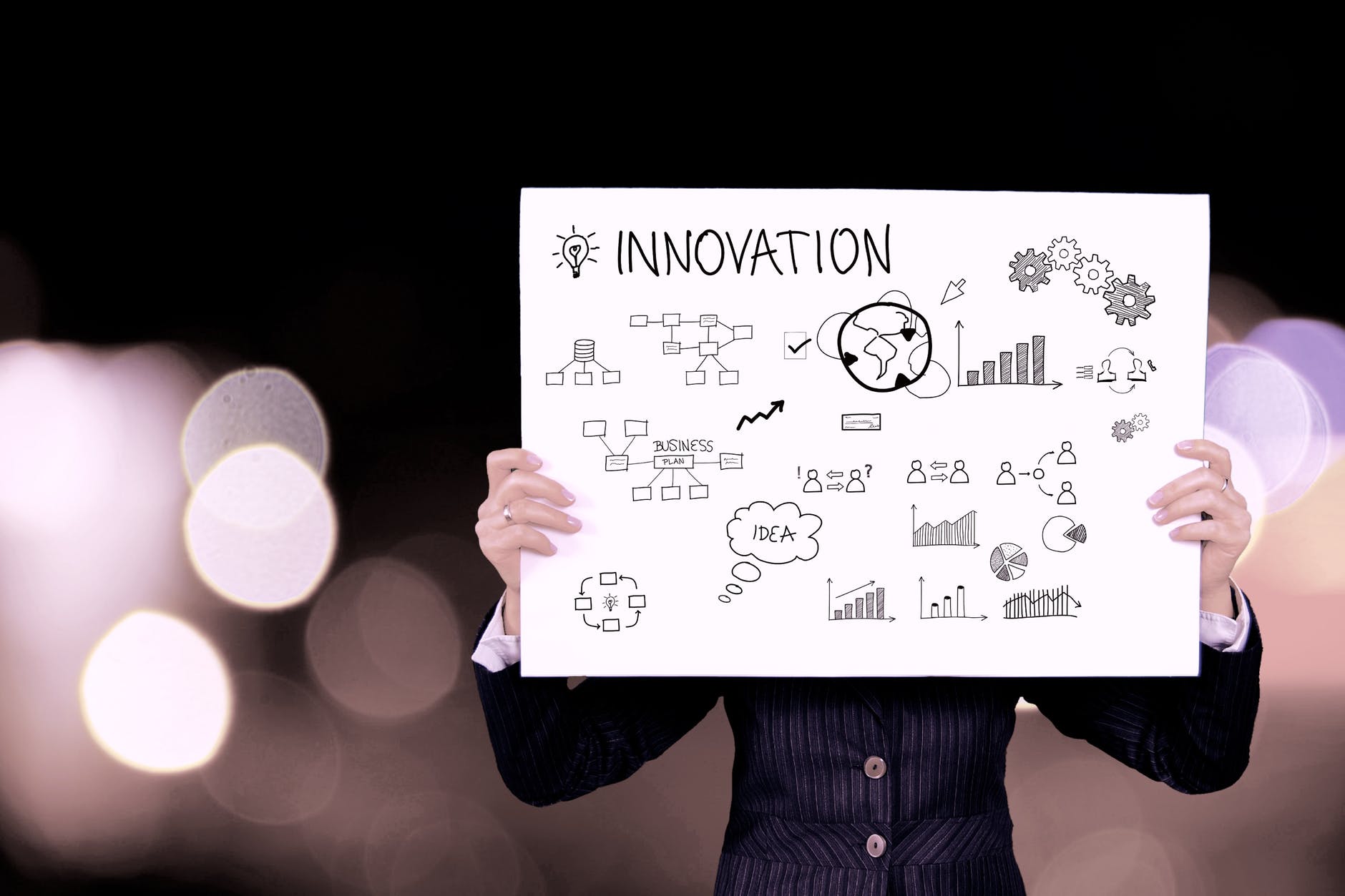In this Article...quick links
Research shows that around 65% of people are visual learners. In the wider population, it has been proven that a combination of verbal and visual information is by far the most effective way to ensure information is remembered.
Armed with this knowledge, you can use a variety of techniques to visualise your data, process or arguments to deliver more effective presentations.
1. Think! Are my Visuals Attention-Grabbers?
We’ve all had to sit through dull presentations that would be better suited to curing insomnia than maintaining an audience’s interest. Equally most of us can point to presentations we’ve attended that have really ‘worked’.
Presenters often fail to understand the visual aids that they use and, crucially, how these will be received by their audience. Remember that a primary function of visuals is not to simply display information, but to make sure information is received by the audience.
Keeping this in mind during the planning phase of a presentation vastly increases your chances of delivering a presentation that really ‘works’.
2. Less can be more
It may seem obvious, but it’s worth repeating: too much information is an instant turn-off!
To make your slides as attractive and memorable as possible, try to boil down the information to an absolute minimum. If you have large data sets, think about the key points that you really want to be remembered and then show them in plain, simple terms.
Keep your messages short and sweet. The more information presented, the more cluttered and less appealing a slide looks. Avoid the temptation of using bullet points to do this – they just look so dull!
Using a short message with a really big font (REALLY big) is a simple but very effective method of packing a visual punch. This presentation technique, commonly used with great success in Japan, was developed out of necessity by a Mr Masayoshi Takahashi when he found himself having to present with minimal resources.
3. Use Your Slides Sparingly
Aim to keep the number of slides you use relatively low. There is no hard-and-fast rule, but the advice here is to put yourself in your audience’s place and try to avoid ‘information overload’.
To effectively achieve a good balance, consider your key points and how best to illustrate them. Ideally, slides should be self-explanatory. If you need to use a laser pointer, it’s likely you failed to properly consider how to do this.
When presenting your slides, allow your audience time to digest what is being shown before speaking – their attention is limited. When a slide is no longer relevant, get rid of it. A blank screen is a great way of bringing the audience attention back to the speaker.
4. Colour by Numbers
As designers know, a well-considered colour palette makes a big difference to how presentations are received. Some basic knowledge of complementary colours will make your presentation more visually engaging and, most importantly, will ensure that your visuals can be easily understood.
In the most basic terms, remember that light or bright colours against dark backgrounds are the most visually striking and easy to discern. It is helpful to keep in mind those members of your audience that are furthest away from you, or who may be visually impaired. If you think they might struggle, you need to reconsider your colour palette.
It is also worth considering absence of colour, i.e. bright colour contrasted against a grayscale background can be a great way of highlighting key information.
Once you have decided on a visually effective colour scheme, you should keep to this theme throughout the presentation. This helps to provide a consistent visual narrative that ties your presentation together.
5. Put the Audience in the Picture
We all know how many words a picture can paint and the old adage holds particularly true for presentations. A well chosen image is invaluable for demonstrating complex principles, relationships or interactions that might otherwise be near-impossible to explain verbally.
But if you want to engage your audience, you need to dazzle them. Always use high-resolution images, avoid corny stock photos and under no circumstances should you ever use any tired old clip-art.
Going a step further, it has never been easier to integrate dynamic imaging into your presentations. Options range from fairly simple solutions like PresentationPoint for PowerPoint, to interactive cloud-based solutions like Emaze.
There are some great packages out there to help you present data in a more intuitive way than a traditional slide show, but don’t rely on them too heavily. Less is more, remember.
6. Illustrate with props
An old favourite of educators the world over, props can be an excellent way to maintain audience attention, efficiently illustrate subtle points and, particularly, to make sure your points are remembered.
Some good methods of using props are: to use unusual and interesting objects; to use everyday objects in unusual ways; to use a personal object to provide focus to a story.
The use of props is sometimes dismissed as inappropriate for professional presentations. They can, however, be a highly effective tool if used confidently as part of a competent, well-planned presentation.
7. Handouts
Never underestimate the usefulness of a good old-fashioned paper handout.
A handout enables your audience to scrutinise your data more closely (and at their leisure). It also gives you the chance to deliver in-depth information that would be too unwieldy for a slide.
Nevertheless, you should keep the contents of your handouts concise and easy to digest. When referring to the handout, allow time for your audience to read and make sure relevant sections are easy to find. If someone is busy reading, they aren’t listening.
Support your presentation visually!
Using a combination of visual representation strategies will best position you to deliver an effective presentation, and cater for the visual learners in your audience. They will not only be engaged throughout, but will absorb your message much more effectively. That’s the secret to effective presenting: efficient communication.
Get in touch with secondnature today to learn more about effective ways to represent data and persuade your audience.

Belinda is the Co-Founder and Managing Director of SecondNature International. With a determination to drive a paradigm shift in the delivery of presentation skills training both In-Person and Online, she is a strong advocate of a more personal and sustainable presentation skills training methodology.
Belinda believes that people don’t have to change who they are to be the presenter they want to be. So she developed a coaching approach that harnesses people’s unique personality to build their own authentic presentation style and personal brand.
She has helped to transform the presentation skills of people around the world in an A-Z of organisations including Amazon, BBC, Brother, BT, CocaCola, DHL, EE, ESRI, IpsosMORI, Heineken, MARS Inc., Moody’s, Moonpig, Nationwide, Pfizer, Publicis Groupe, Roche, Savills, Triumph and Walmart – to name just a few.